Kid Pix Deluxe 4
KidPix 4's native installer will fail if you try to run it on a PC with any version of Quicktime later than 5(?) - which is most likely to be almost every PC out there!
As well as this, it requires that the screen mode be set to 800x600, otherwise you get a windowed effect. I use a BAT which uses the freeware app Multires to pop the screenmode, run KidPix, and then pop it back. Details below:
I found the best approach was to do the following..
On a test box, uninstall QuickTime, reboot, and do a full install of KidPix 4.
Next, download the patch for KidPix to take it to version 4.1 - http://support.riverdeep.net/faq_list.asp?id=1294820709#downloads
Install this - it should cure the bug where animations don't animate with updated Quicktime versions installed.
Then copy the folder Program FilesThe Learning CompanyKid Pix Deluxe 4 School to a share somewhere.
On your COPY, browse to Kid Pix Deluxe 4 SchoolThird Party and create a BAT file called 3rdparty.bat
3rdparty.bat syntax:
'C:Program FilesThe Learning CompanyKid Pix Deluxe 4 SchoolThird Partyspchapi.EXE' /Q
'C:Program FilesThe Learning CompanyKid Pix Deluxe 4 SchoolThird PartymsttsL.exe' /Q
'C:Program FilesThe Learning CompanyKid Pix Deluxe 4 SchoolThird Partylhttsspe.exe' /Q
'C:Program FilesThe Learning CompanyKid Pix Deluxe 4 SchoolThird Partytv_enua.exe' /Q
Download multires from http://www.entechtaiwan.com/util/multires.shtm and save it in the COPIED Third Party folder.
Export the following reg keys:
HKEY_LOCAL_MACHINESOFTWAREClasseskppFile
HKEY_LOCAL_MACHINESOFTWAREClasseskpxFile
HKEY_LOCAL_MACHINESOFTWAREMicrosoftWindowsCurrentVersionUninstall{B3350D7C-9D1B-44B3-A5A1-EDADC0D66109}
HKEY_LOCAL_MACHINESOFTWAREThe Learning CompanyKid Pix 4 School
For your installer file, you could use a BAT file just copies the above folder back over, and then import the above reg files..
However, I've used a script which does the above and generates the screenmode switching BAT on the fly.
It's an Autoit script.. Again, my coding is laughable at best, but hopefully it'll give you an idea of what to do!
KidPix.au3
; Install KidPix4 silently
; Folder copy and reg import since installer sucks
$SourceDir = @ScriptDir & 'CopydownProgram Files'
$DestDir = @ProgramFilesDir
$KPDir = $DestDir & 'The Learning CompanyKid Pix Deluxe 4 School'
Dim $BatFile
Dim $exe
Dim $EXEShort
; Copy the folder over
DirCopy($SourceDir, $DestDir, 1)
; Install the 3rd party apps
$BatFile = $KPDir & 'Third Party3rdparty.bat'
If FileExists($BatFile) then
RunWait($BatFile, $KPDir, @SW_HIDE)
EndIf
; Generate the Multires file
; Generate the Screen switcher script
$MultiResDir = $KPDir & 'Third PartyMultires'
$exe = $KPDir & 'kp.exe'
$EXEShort = FileGetShortName($exe)
$BATFile = $KPDir & 'KP4.BAT'
$Syntax = '@Echo off' & @CRLF
$Syntax = $Syntax & 'MD %TEMP%KP4' & @CRLF
$Syntax = $Syntax & 'Copy ' & Chr(34) & $MultiResDir & '*.exe' & chr(34) & ' ' & Chr(34) & '%TEMP%KP4' & Chr(34) & ' /y' & @CRLF
$Syntax = $Syntax & '%TEMP%KP4Multires.exe /800,600,32 /exit' & @CRLF
$Syntax = $Syntax & 'start /wait ' & $EXEShort & @CRLF
$Syntax = $Syntax & '%TEMP%KP4Multires.exe /restore /exit' & @CRLF
msgbox(0, $BatFile, $Syntax)
$Log = FileOpen($BatFile, 2)
FileWriteLine($Log, $Syntax)
FileClose($log)
; Registry settings
RegWrite('HKEY_LOCAL_MACHINESOFTWAREClasseskppFile', ', 'REG_SZ', 'KidPix 4 Slide Show')
RegWrite('HKEY_LOCAL_MACHINESOFTWAREClasseskppFileDefaultIcon', ', 'REG_SZ', 'C:Program FilesThe Learning CompanyKid Pix Deluxe 4 SchoolKP.exe,0')
RegWrite('HKEY_LOCAL_MACHINESOFTWAREClasseskppFileshellopencommand', ', 'REG_SZ', Chr(34) & $EXEShort & Chr(34) & ' %1')
RegWrite('HKEY_LOCAL_MACHINESOFTWAREClasseskpxFile', ', 'REG_SZ', 'KidPix 4 Image')
RegWrite('HKEY_LOCAL_MACHINESOFTWAREClasseskpxFileDefaultIcon', ', 'REG_SZ', 'C:Program FilesThe Learning CompanyKid Pix Deluxe 4 SchoolKP.exe,0')
RegWrite('HKEY_LOCAL_MACHINESOFTWAREClasseskpxFileshellopencommand', ', 'REG_SZ', Chr(34) & $EXEShort & Chr(34) & ' %1')
RegWrite('HKEY_LOCAL_MACHINESOFTWAREMicrosoftWindowsCurrentVersionUninstall{B3350D7C-9D1B-44B3-A5A1-EDADC0D66109}', 'UninstallString', 'REG_SZ', 'RunDll32 C:PROGRA~1COMMON~1INSTAL~1PROFES~1RunTime0901Intel32Ctor.dll,LaunchSetup 'C:Program FilesInstallShield Installation Information{B3350D7C-9D1B-44B3-A5A1-EDADC0D66109}setup.exe' -l0x9 ')
RegWrite('HKEY_LOCAL_MACHINESOFTWAREMicrosoftWindowsCurrentVersionUninstall{B3350D7C-9D1B-44B3-A5A1-EDADC0D66109}', 'DisplayName', 'REG_SZ', 'Kid Pix Deluxe 4 School')
RegWrite('HKEY_LOCAL_MACHINESOFTWAREMicrosoftWindowsCurrentVersionUninstall{B3350D7C-9D1B-44B3-A5A1-EDADC0D66109}', 'LogFile', 'REG_SZ', 'C:Program FilesInstallShield Installation Information{B3350D7C-9D1B-44B3-A5A1-EDADC0D66109}setup.ilg')
RegWrite('HKEY_LOCAL_MACHINESOFTWAREMicrosoftWindowsCurrentVersionUninstall{B3350D7C-9D1B-44B3-A5A1-EDADC0D66109}', 'ProductGuid', 'REG_SZ', '{B3350D7C-9D1B-44B3-A5A1-EDADC0D66109}')
RegWrite('HKEY_LOCAL_MACHINESOFTWAREMicrosoftWindowsCurrentVersionUninstall{B3350D7C-9D1B-44B3-A5A1-EDADC0D66109}', 'InstallLocation', 'REG_SZ', 'C:Program FilesThe Learning CompanyKid Pix Deluxe 4 School')
RegWrite('HKEY_LOCAL_MACHINESOFTWAREMicrosoftWindowsCurrentVersionUninstall{B3350D7C-9D1B-44B3-A5A1-EDADC0D66109}', 'DisplayVersion', 'REG_SZ', '4')
RegWrite('HKEY_LOCAL_MACHINESOFTWAREMicrosoftWindowsCurrentVersionUninstall{B3350D7C-9D1B-44B3-A5A1-EDADC0D66109}', 'Version', 'REG_DWORD', '67108864')
RegWrite('HKEY_LOCAL_MACHINESOFTWAREMicrosoftWindowsCurrentVersionUninstall{B3350D7C-9D1B-44B3-A5A1-EDADC0D66109}', 'MajorVersion', 'REG_DWORD', '4')
RegWrite('HKEY_LOCAL_MACHINESOFTWAREMicrosoftWindowsCurrentVersionUninstall{B3350D7C-9D1B-44B3-A5A1-EDADC0D66109}', 'MinorVersion', 'REG_DWORD', '0')
RegWrite('HKEY_LOCAL_MACHINESOFTWAREMicrosoftWindowsCurrentVersionUninstall{B3350D7C-9D1B-44B3-A5A1-EDADC0D66109}', 'LogMode', 'REG_DWORD', '1')
RegWrite('HKEY_LOCAL_MACHINESOFTWAREMicrosoftWindowsCurrentVersionUninstall{B3350D7C-9D1B-44B3-A5A1-EDADC0D66109}', 'NoModify', 'REG_DWORD', '1')
RegWrite('HKEY_LOCAL_MACHINESOFTWAREMicrosoftWindowsCurrentVersionUninstall{B3350D7C-9D1B-44B3-A5A1-EDADC0D66109}', 'NoRemove', 'REG_DWORD', '1')
RegWrite('HKEY_LOCAL_MACHINESOFTWAREMicrosoftWindowsCurrentVersionUninstall{B3350D7C-9D1B-44B3-A5A1-EDADC0D66109}', 'NoRepair', 'REG_DWORD', '1')
RegWrite('HKEY_LOCAL_MACHINESOFTWAREThe Learning CompanyKid Pix 4 School', 'INSTALLDIR', 'REG_SZ', 'C:Program FilesThe Learning CompanyKid Pix Deluxe 4 School')
RegWrite('HKEY_LOCAL_MACHINESOFTWAREThe Learning CompanyKid Pix 4 School', 'Version', 'REG_SZ', '4.0')
If StringInstr(@ProgramsCommonDir, 'WSDIR') then
EXIT
EndIf
If StringInstr(@ProgramsCommonDir, ') then
EXIT
EndIf
$lnkdir = @ProgramsCommonDir & 'The Learning Company'
DirCreate($lnkdir)
$lnkdir = @ProgramsCommonDir & 'The Learning CompanyKid Pix 4 Deluxe'
DirCreate($lnkdir)
$lnk = $lnkdir & 'Kid Pix 4 Deluxe.lnk'
$file = $batfile
$workdir = $KPDir
$args = '
$desc = 'Start Kid Pix 4 Deluxe'
$icon = $KPDir & 'KP.ICO'
$hotkey = '
$iconnumber = '0'
$state = '@SW_NORMAL'
FileCreateShortcut ($file, $lnk, $workdir, $args, $desc, $icon, $hotkey, $iconnumber, $state) 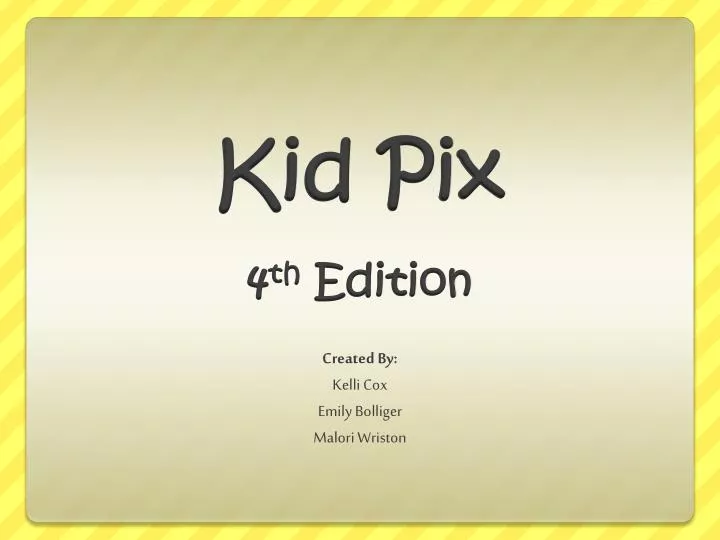
- The new Kid Pix Deluxe 4 has been designed with extensive input from teachers and students to be the best personal productivity and creativity tool. It combines the realistic art tools and powerful graphic handling capability of Kid Pix Deluxe 3 with the design simplicity, ease-of-use and Spanish language support of Kid Pix Studio Deluxe.
- Kid Pix Deluxe 4. Brand: The Learning Company. Platform: Mac OS 9 and below, Windows Vista, Windows XP, Windows 98, Windows 7. 1.0 out of 5 stars. Available from these sellers. #1 Kids Art Software Tool Used in Schools! 10+ Years of Award Winning Excellence! Best Software Program of the Year!
This latest edition of Kid Pix is packed with all new fun, imaginative art tools and projects that enable every child to become a creative whiz. Kid Pix Deluxe 4. Brand: The Learning Company. Platform: Mac OS 9 and below, Windows Vista, Windows XP, Windows 98, Windows 7. 1.0 out of 5 stars. Available from these sellers. #1 Kids Art Software Tool Used in Schools! 10+ Years of Award Winning Excellence! Best Software Program of the Year!
Kid Pix Deluxe 4 Windows
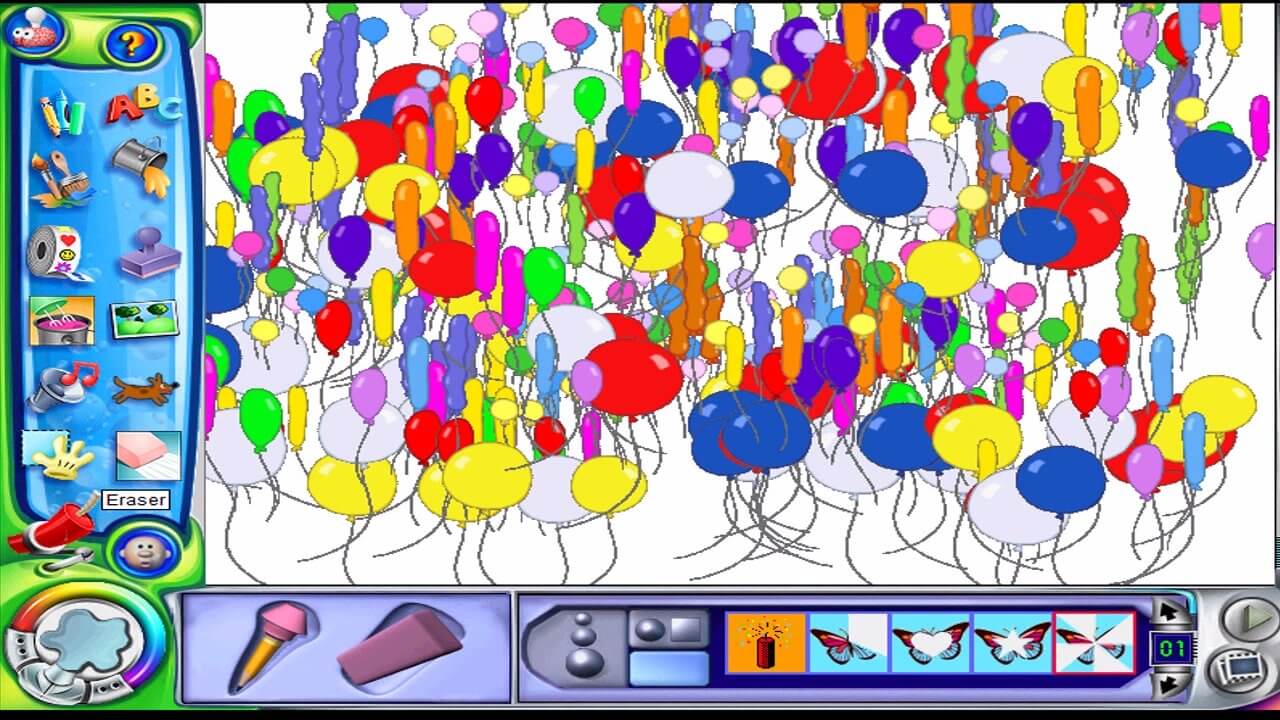
Kid Pix Deluxe 4 online, free Game
- 04/01/2009
- Show Comments ( 0 )
